Social Media Image Sizes: The Ultimate Guide for 2026
Last updated December 11, 2025
Visual content is becoming increasingly more important for gaining attention online. While you can have amazing images or videos, if they aren’t the right social media image size, they won’t have the same impact. Start creating effective images and videos for your social media accounts using our ultimate cheat sheet for social media image sizes.
Below we explain why it’s so important to get social media image sizes right as well as tips for making an impact on each social media platform. We’ve also created a quick guide for you to download, save and refer to while creating content on the go.
Social Media Sizes Quick Guide - Perfect for on-the-go
Have you ever created a graphic or taken a photo that looks stunning but as soon as you share it online, it no longer has the same appeal. Common problems include:
- Blurry or pixelated graphics
- Important text or logos cut off
- Cropped visuals that ruin your layout
Not only is this frustrating, but it comes across as unprofessional. However, more often than not, these issues are caused by having the wrong social media image size. By simply using the right size image or video for each platform, you can boost your brand professionalism and credibility online.
Why image size matters
When you’re creating or collecting visual content to use on your social media, there are a few things you need to get right. This includes not infringing on copyright laws, choosing content that will appeal to your audience and finally, getting social media sizes right.
There are a few reasons it’s so important to get image and graphic sizes right for each social platform you use:
- It makes you look more professional by avoiding pixelation or image stretching
- Optimising your images for each social channel will help to increase engagement
- Using the wrong size for a social channel risks key messaging being cropped out

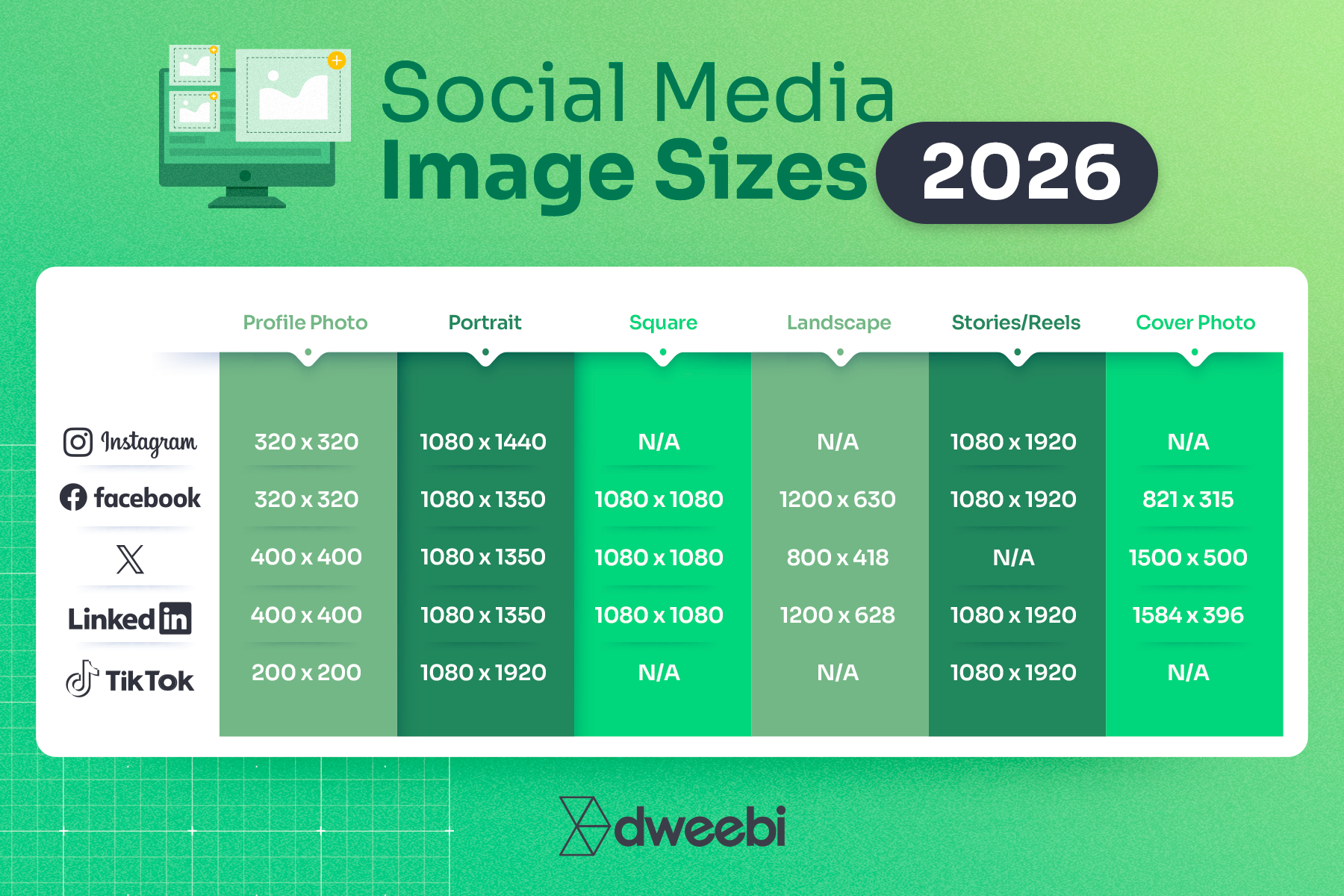
Instagram Image Sizes
Instagram is one of the most popular platforms for sharing visual content—and with constant updates to its algorithm and layout, getting your sizing right is key to standing out.
Instagram profile picture: 320 x 320 pixels
Your profile photo is one of the first impressions people get of your brand. It appears in comments, Stories, and messages, so keeping it crisp is crucial. Even though it’s uploaded as a square, it’s displayed as a circle—so keep the focus of the image centred.
Tip: Even though these dimensions are for a square image, keep in mind that Instagram will display it as a circle. Make sure the focus element of your profile picture is centred in the image.
Instagram image sizes for feed photos:
- Portrait (preferred): 1080 x 1440 px (best for engagement and screen space)
- Square: 1080 x 1080 px (still acceptable, but less impactful in feed)
Instagram will automatically crop any non-standard sizes to fit its format, so it’s best to upload using one of the recommended ratios. Portrait posts take up the most real estate in-feed and often outperform other formats.
Instagram image sizes for thumbnails:
- Displayed size: 161 x 161 px
- Recommended upload size: 1080 x 1080 px
Instagram stores thumbnails at a higher resolution, so always upload at the maximum supported size to avoid future pixelation.
Instagram Stories & Reels image size: 1080 x 1920 pixels
Instagram Stories and Reels fill the entire mobile screen, and anything outside of the 9:16 aspect ratio risks being cropped or displayed awkwardly. Keep key content within the central area to avoid it being blocked by UI elements like text or buttons.
Instagram ad graphic sizes
- Square ad: 1080 x 1080 px
- Story ad: 1080 x 1920 px
- Reels ad: 1080 x 1920 px
Instagram ads follow the same aspect ratios as organic posts. Using these dimensions ensures your content blends seamlessly into user feeds and stories.
Tip: Upload at the highest resolution available, and design with safe zones in mind—especially when placing text, logos or calls to action.
Facebook Image Sizes
With more than 1 billion active monthly users, Facebook is the largest social network around the globe. While this gives you the opportunity to drastically expand your audience, it also means competition is fierce.
Facebook is constantly updating their algorithm and optimal image sizes so it’s best to upload an image in the highest quality possible to avoid future pixelation.
Facebook image sizes for profile photos: 320 x 320 pixels
Your Facebook profile picture appears next to every comment, post, or ad interaction. On mobile devices, it may display as small as 128 x 128 px, so uploading a high-res image ensures clarity everywhere. It’s best to use a square image with a centered logo or subject.
Best Facebook image sizes for cover photos: 851 x 315 pixels
Cover photos are often cropped or resized differently depending on the device. Keep important content centered and minimal for the best display across desktop and mobile. Other cover photos on the Facebook platform include:
Group: 1640 x 856 px
Event: 1920 x 1005 px
Facebook post image size
Square: 1080 x 1080 px
Portrait: 1080 x 1350 px
Landscape: 1200 x 630 px
For timeline posts and link shares, Facebook typically displays a 1.91:1 ratio image. However, both portrait and square images are becoming more common in organic content due to their improved visibility in-feed.
Facebook image sizes for Facebook Stories: 1080 x 1920 pixels
Similar to Instagram, Facebook Stories take up the full screen of a phone. You can upload smaller sizes but you risk your image not looking as clear and professional by uploading a smaller size. Using the wrong ratio for these risks cropping, zooming or blank sections in your Facebook Story.
Tip: For Stories with text, consider leaving 15% of the top and bottom text-free.so your text isn’t covered by your profile photo or buttons.
Facebook ad graphic sizes
Feed ad:
Square: 1080 x 1080 px
Portrait: 1080 x 1350 px
Landscape: 1200 x 628 px
Carousel ad: 1200 x 1200 px
Stories ad: 1080 x 1920 px
Facebook’s ad platform accepts various sizes to support placements across feed, right column, marketplace, and more. Square and portrait perform well for mobile feeds, while landscape remains common for link previews on desktop.

LinkedIn Image Sizes
LinkedIn is the go-to platform for professionals and businesses looking to connect, hire, or grow their brand presence. Because it’s a more formal network, your visual content here should be polished and strategically formatted.
LinkedIn profile picture size: 400 x 400 pixels, or larger
LinkedIn can accommodate photos up to 7680 x 4320 pixels and 8MB so you can upload your photo to be as large as you can.
LinkedIn cover photo size: 1584 x 396 pixels
This banner spans the top of your personal profile and can vary in how it displays on desktop versus mobile. Keep logos and key messaging centred, and avoid adding too much text.
LinkedIn image sizes for company pages:
Company logo size: 300 x 300 pixels
Page cover image size: 1128 x 191 pixels
Life tab main image: 1128 x 376 px
LinkedIn post images
LinkedIn recommends landscape for best results, but supports a range of ratios:
- Square: 1080 x 1080 px
- Landscape: 1200 x 628 px
- Portrait: 1080 x 1350 px
LinkedIn feed posts allow for a variety of image formats, but landscape is still the most consistently displayed—especially on desktop. Portrait and square are supported and often work better on mobile devices.
Tip: When using portrait or square formats, make sure the preview doesn’t crop out important information.
LinkedIn Ad Asset Sizes
Image ads:
- Landscape: 1200 x 628 px
- Square: 1200 x 1200 px
- Carousel: 1200 x 1200 px (per tile)
Video ads:
- 1.91:1 – 628 x 1200 px
- 2:3 – 600 x 900 px
- 4:5 – 720 x 900 px
Video and image ads can display across the feed, right-hand sidebar, and message ads. Keep designs clean and content concise for best results.
X (formerly Twitter) Image Sizes
Despite platform changes and a new name, X (formerly Twitter) remains a powerful space for short-form content and real-time engagement. While many companies have moved away from advertising on X (find out more in our digital marketing updates blog), they still see the value in posting organically on X.
Tweets that include media typically receive higher engagement, so it’s worth getting the image sizes right.
X image sizes for profile photos: 400 x 400 pixels
This is the image that will represent your entire profile across Twitter. Choose an image that is recognisable and reflects your brand or personal brand
X image size for header photos: 1500 x 500 pixels
Unfortunately, how Twitter banners display changes depending on the browser and device being used so it’s best to keep these simple and centre any logos or text.
X images sizes for in-stream photos: 1600 x 900 pixels
While this is the recommended size, Twitter will display any aspect between 2:1 and 1:1 on desktop and 16:9 on mobile.
X in-feed images
- Square: 1080 x 1080 px
- Portrait: 1080 x 1350 px
In-feed visuals can be uploaded in multiple ratios, but square and portrait formats tend to dominate mobile views. Landscape is no longer the go-to, as portrait formats occupy more screen space in the timeline.
X Ad Image Sizes
- Website & App card: 800 x 800 px (Square) or 800 x 418 px (Landscape)
- Carousel ad: 800 x 800 px (recommended)
- Video card: 1920 x 1080 px (preferred)
X’s ad system is flexible with ratios, but recommended sizes offer the best preview consistency across devices.
Tip: Stick with square or portrait to maximise visual impact on mobile, and always preview your visuals on desktop and mobile before scheduling or promoting.

Pinterest Image Sizes
If you’re looking to drive referral traffic to your website, Pinterest is one of the most effective visual platforms out there.
With its image-first layout and highly searchable interface, optimising your pin sizes can have a significant impact on visibility and clicks.
Pinterest image size for profile photo: 165 x 165 pixels
Your Pinterest profile photo is displayed as a circle, much like on Instagram. This means square uploads will be cropped into a circular format, so ensure your logo or image focus is centred. Use a clean and legible image that scales well at small sizes.
Pinterest image size for profile cover photo: 800 x 450 pixels, or more
As with most cover photos, you should aim to use a landscape image with a 16:9 aspect ratio.
Recommended Pinterest image sizes for Pins
- Standard Pin (recommended): 1000 x 1500 px (2:3 aspect ratio)
- Square Pin: 1000 x 1000 px (1:1 ratio)
The 2:3 aspect ratio is ideal and consistently performs best across Pinterest. Taller pins that exceed this ratio may be truncated or hidden in the feed preview, which could hurt engagement. Stick to 1000 x 1500 px for a balanced appearance and maximum clarity.
Collections: When uploading images to a collection, keep the same aspect ratio across all images for the best layout. Pinterest typically features one main image on top and three smaller ones beneath.
Tip: Keep your file sizes under 20MB and stick to PNG or JPEG formats. For best results, ensure your Pins are high quality, text is legible on mobile, and use branding (subtly!) to drive traffic back to your site.
TikTok Image Sizes
TikTok is a mobile-first, video-centric platform that prioritises authenticity, creativity, and speed. Whether you’re creating organic content or launching a paid campaign, getting your dimensions and formats right is essential to keep your visuals polished and algorithm-friendly.
TikTok profile photo size: 200 x 200 pixels
TikTok profile images are small and displayed as circles, so centre your brand or face clearly. While 200 x 200 is the standard size, uploading a higher-resolution image will future-proof your profile.
TikTok video size: 1080 x 1920
This is the optimal format for all video content on TikTok. Anything outside the 9:16 vertical frame may get cropped or show black bars on the sides, reducing visual appeal and performance.
TikTok carousels (photo posts) sizes: 1080 x 1920
Carousels are gaining popularity on TikTok and follow the same sizing as video content. These can be used to share tips, story-based slides, or product breakdowns.
TikTok ad specs
- In-feed ad: 1080 x 1920 px
- TopView & branded content: 1080 x 1920 px
TikTok ads use the same sizing rules as organic videos. Keep your file size under 500MB, and focus on sound and visuals equally—most users engage with audio on.
File recommendations:
Aspect ratio: 9:16
File type: .MP4 or .MOV for videos; .JPG or .PNG for stills
File size: Max 500MB for videos; Max 5MB for images
Tip: Always keep text and call-to-action buttons away from the very top and bottom of the screen to avoid being blocked by the app’s user interface.

Snapchat Image Sizes
Snapchat remains a popular channel for fast, visual storytelling and real-time engagement. Whether you’re creating Geofilters, organic content, or paid ads, correct image sizing helps ensure your content renders sharply across all devices.
Snapchat in-feed & ad sizes: 1080 1920 px
- Single image or video ads: 1080 x 1920 px
- Aspect ratio: 9:16
- File types: JPEG or PNG for images; MP4 or MOV for videos
- Max file size: 5MB (images)
These are used across Story Ads, Snap Ads, and full-screen takeovers. Stick to the 9:16 aspect ratio for the best user experience.
Threads Image Sizes
Threads is Meta’s fast-growing, text-focused social app that pairs naturally with Instagram—but visuals still matter. Getting image dimensions right will help you stand out in the timeline and keep your content looking crisp.
Threads profile photo size: 320 x 320 pixels
Profile images appear in a circular crop, just like on Instagram. Upload a square image with your brand or face centered.
Threads in-feed image size: 1070 x 1424 pixels
- Maximum display size: 1070 px wide by 1424 px tall
- Height limit: Images taller than a 3:4 aspect ratio will be reduced in width to fit the 1424 px height
To ensure optimal display, avoid uploading images taller than this maximum or they may be automatically resized and cropped by Threads.
YouTube Image Sizes
YouTube is the world’s largest video-sharing platform, with over 2 billion logged-in monthly users.
And because it’s owned by Google, visuals on YouTube also play a role in how your content ranks on search engines.
YouTube profile photo size: 800 x 800 pixels
Keep your image focus centred for the best results across all devices.
YouTube banner image size: 2560 x 1440 pixels
This large header image displays differently depending on the device (TV, desktop, mobile). Keep your most important elements—like logos or CTAs—within the central “safe area” of 1546 x 423 px so they display properly across devices.
Tip: Use the full width to add personality, but be mindful of cropping.
YouTube video upload: 1920 x 1080 pixels (Full HD)
While YouTube accepts various resolutions, 1920 x 1080 is the gold standard for Full HD. You can upload higher quality footage (like 4K) for sharper viewing on large screens, but always avoid anything below 720p.
YouTube video thumbnails: 1280 x 720 px
Custom thumbnails make a massive difference in your click-through rate. Make sure they’re bright, engaging, and easy to understand at a glance—even on mobile.
Tip: Always use bold, easy-to-read text and strong imagery that aligns with your video title.
Google My Business Image Sizes
Google My Business (now integrated into Google Business Profile) helps businesses manage how they appear across Google services like Search and Maps.
High-quality images can boost your visibility and attract more customers.
Recommended image resolution: 720 x 720 px
Minimum resolution: 250 x 250 px
File type: JPG or PNG
Maximum file size: 5 MB
Images uploaded to your business profile should be sharp, well-lit, and relevant to your brand. This can include your storefront, interior, team, or featured products/services.
Tip: Avoid using stock imagery. Photos with accurate representation of your business help build trust with potential customers.
So, now we all know why it’s so important to create images and video to the size. But, to be honest, creating the same graphic in multiple sizes for different platforms can be quite tedious, not to mention time consuming for a graphic designer.
Our top tips will help you consider what’s most important to you and make this process so much easier.
1. Be selective with your platforms
There are so many social media platforms out there and chances are, your audience won’t be on all of them. While the average user has 8 social media accounts, their time won’t be spent equally across these. If you’re targeting businesses, think about where decision makers will spend their time. They may be on LinkedIn during the day but on Instagram or Facebook in the evenings. However, if Gen Z is your target audience, they’re more likely to spend time on platforms such as Tik Tok and Snapchat.
2. Can one size fit all?
While each social media platform has an optimum size, there is a trick to creating a single graphic that will work across most platforms. This is what we like to do if we are particularly short on time or we don’t know which platform the post will be needed for.
While square (1:1) graphics used to be a go-to, Instagram’s feed now favours taller 1080 x 1350 px portrait images for better screen real estate and visibility. This size also works well across Facebook, LinkedIn, and X.
3. Never put content too close to the edges
If you want to reuse an image across multiple platforms, it’s best to keep any text, logos or images towards the centre of your graphic. This will also help with social media platforms that are now displaying graphics with rounded edges.
4. Create images at the highest possible size
If you create an image at the highest possible size, a platform can always scale it down and it will work wonderfully. However, if your graphic is too small, it will look grainy or blurry on platforms that demand a higher resolution.
5. Mobile-first design
Images such as cover images will appear differently on mobiles to desktop. Typically, a person will interact with social media on their phone so it makes sense to design graphics for the mobile first.
Design for mobile and double-check how images display on different devices.
Ready to Start Designing Social Media Graphics?
Now that you know the right social media image sizes for each platform, you can start making an impact online. A key part of improving graphic design for business is to create and promote it consistently.
However, if you’re busy managing other parts of your business, you don’t always have time to create effective graphic design. That’s one of the reasons we created our unlimited graphic design service. It’s a cost-effective subscription service that is designed to suit your needs for quality and original graphics.
It’s time to up your social media game with the right social media image sizes. Download our quick guide below for a quick reference and bookmark this page for always up-to-date recommendations for social media image sizes.
Social Media Sizes Quick Guide - Perfect for on-the-go

read more!
recent posts
Balancing Accessibility & Compliance for NDIS Website Design
If you’re an NDIS provider, your website needs to not only be accessible but compliant with NDIS guidelines.
How to Create a Construction Company Capability Statement
Learn what makes a construction company capability statement clear, professional, and visually effective to make a strong first impression.
Digital Marketing Updates 2025
2025 was a year of big changes from AI to social media. Here are all the 2025 digital marketing updates you should know.
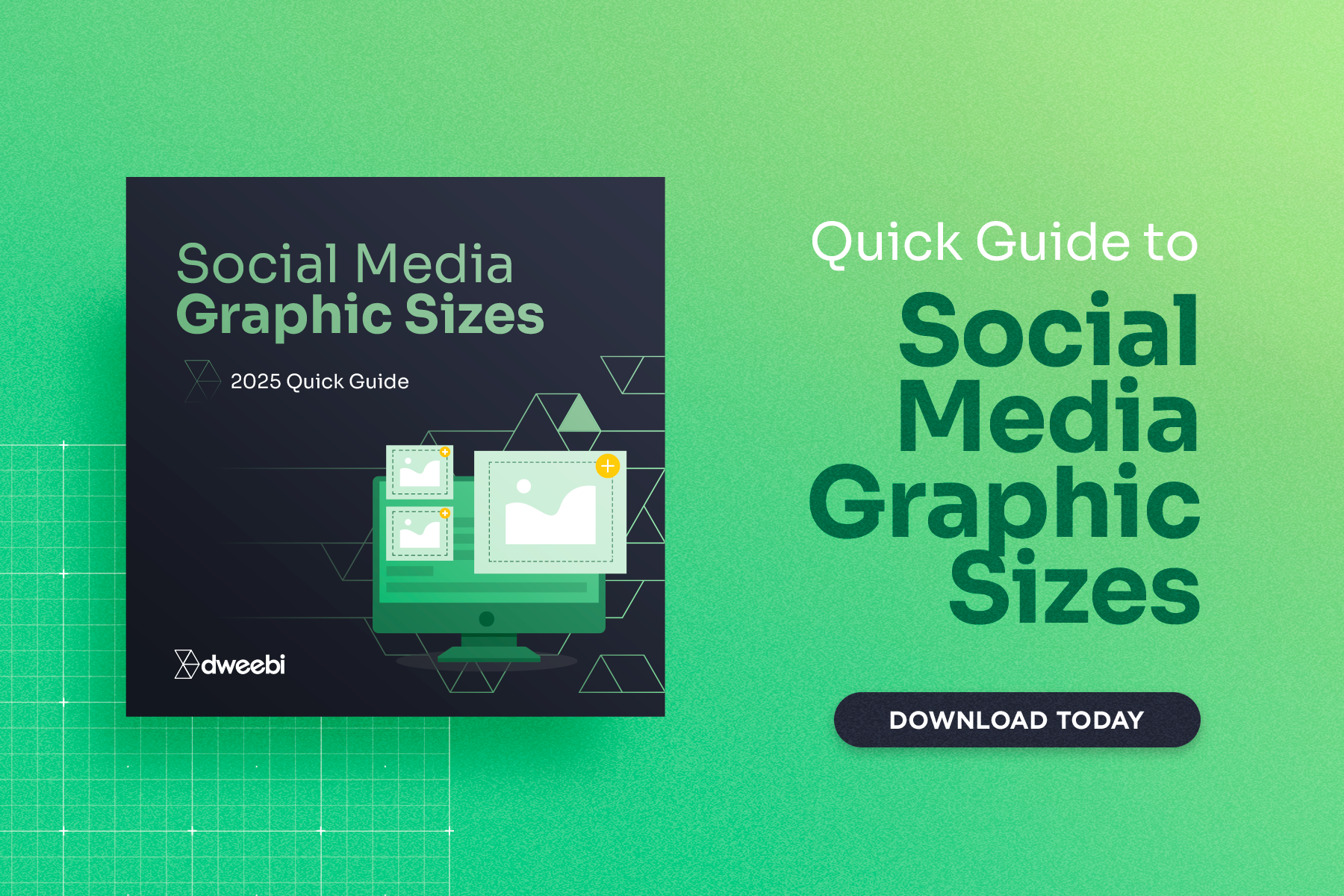

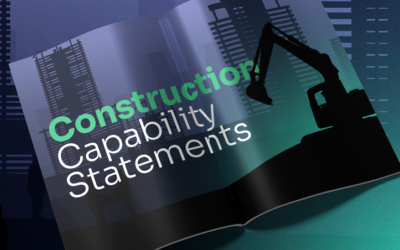

Getting Social Media Image Sizes Right