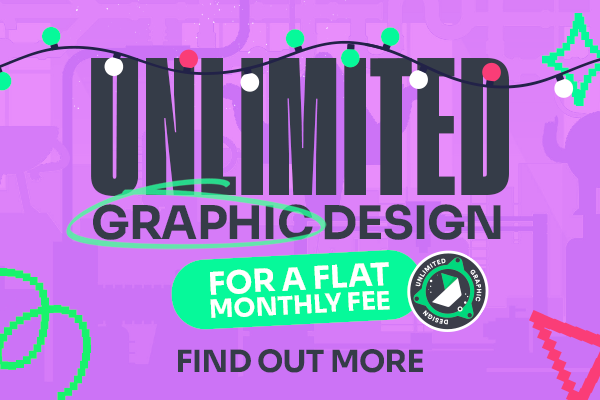Writing Killer Design Briefs
How to create a design brief that brings your vision to life without stifling creativity
Whether you’re new to marketing or if you’re a veteran, creating effective design briefs is an underrated skill that can help improve your marketing.
Are you:
- looking at a blank page wondering what to put in your brief?
- getting stale graphics back from your designer?
- finding you go through far too many rounds of amends?
- wondering why your graphics are suitable for your campaign?
If any of these resonate with you, you’ll probably find that improving your design briefs will help take your marketing assets from zero to 💯.
In this guide, we’ll cover how to write killer design briefs that are both detailed and practical to stop your designs dying a miserable death☠️ before they’ve even had a chance to live.

So, what is a design brief?
Shall we start with what a design brief is? And, what it isn’t!
(If you already know this, feel free to jump ahead to what to include in a design brief 😉)
Put simply, a design brief is how you let your designers how what is needed from them. It covers the where, what, when, and why of your request.
Now, you may be thinking, “that sounds straight forward” – and it is. The most effective design briefs have enough information that the designer isn’t sitting at their computer puzzled, but it’s still… brief.
Most of the work for a design brief actually happens before you write the design brief and probably won’t be included in what you send the designer. This is often referred to as the creative brief.
What is the difference between a design brief and a creative brief?
A creative brief takes a wider look at your objectives and target audience for the campaign or project. It will consider the brand messaging, tone of voice, channels and marketing activity to resonate with your audience and achieve your goals. The creative brief is typically sent to the marketing team to put all of this together before a design brief (or multiple design briefs) is created for the visual side of the campaign or project.
On the other hand, a design brief includes more technical details like timelines, budget constraints, and specific requirements for the project.
What to include in a design brief
While we can give you an idea of things to include in your next design brief, different projects and requests will have different requirements.
What should always be included in your design brief
Size and format requirements
This should outline what you want the final output to be. What file formats do you need? This may be the pixel dimensions, print requirements or editable file requirements.
For example, for a printed flyer, you may request an A4 single-sided PDF with bleed marks. However, so a social post, you may need a 1080x1080px PNG so that it’s the optimal dimensions for Instagram and Facebook.

The content you want included in your design
This should outline the text you want included as well as any specific photos, logos or graphics.
Top tip: If there is an exact image that you want used, it’s always a good idea to check the designer has access to a high-resolution version of it. That means not expecting them to take it from a Word Document or PDF (as these often compress images).
Any inspiration or examples
In all likelihood, you already have an idea of what you’d like this design to look like. Or you’ve at least seen some examples of things you like. When possible, it’s always a good idea to include these and the elements of the examples that stood out to you so the designer gains an understanding of what’s important to you.
Any relevant files
Include links to relevant design files, such as wireframes, mockups, and prototypes. And, if you haven’t worked with this designer before, always share brand identity guidance and specs for logos, colours, fonts, styles, and images.
Project details
If you’re working with an agency your project requirements sit outside of their typical SLAs, it’s a good idea to outline what you need so expectations are set from the beginning. This could include your project timeline and budget.

What may be useful to provide context to your brief
For simple design briefs, the following are usually kept out so that you’re not overloading a designer with information they don’t need. However, designers working on larger projects or campaigns require more context to be able to tie together the overall work and ensure the visuals align with the overall objectives.
Goals and objectives
If you’re working towards a larger goal or objectives, outlining these for the designer can help them understand their role in meeting those.
Market landscape
Helping designers understand competitor and market insights might help them develop a way to stand out without alienating your brand from your audience.
However, if you’re going to dive into the competitive landscape, make sure to cover what has been a hit as well as a miss for your target audience.

How to write a design brief in 5 steps
If you’re tired of vague design briefs resulting in uninspired assets, you’re in the right place. A well-crafted design brief can set you up for killer graphics that perfectly suit your campaign—without excessive rounds of edits. Here’s how to create a design brief in five straightforward steps.
Step 1: Conduct audience and campaign research
Before anything goes on paper, get to know your target audience and your campaign’s main goals. Think of this as the groundwork that makes your design brief purposeful.
A clear understanding of who you’re speaking to and why the campaign exists will set up the entire project for success. With a strong research base, your design brief can zero in on visuals that resonate rather than miss the mark.
Step 2: Define the core objectives and deliverables
Once you have your insights, start crafting the brief. This step is all about the “what” of the project—what are the specific goals, and what deliverables will help you reach them?
Being explicit here saves time and confusion. Whether it’s a batch of social media graphics or a lead magnet for downloads, outline exactly what you’re expecting in the final output. The clearer you are, the more targeted (and impressive) your design will be.
Step 3: Clarify the brand guidelines and visual style
Now, it’s time to equip your designer with everything they need to bring your vision to life. Share any brand guidelines, logos, or style inspirations that reflect what you want.
Designers are pros at translating brand identity into visuals, but the clearer the starting point, the better the outcome.
If you have a specific look or feel in mind, like minimalistic versus bold, include those notes to guide their creative choices.
Step 4: Set clear timeline and milestones
Without a timeline, even the best design brief can go off-track. List any key deadlines and milestones to keep the project moving smoothly, and remember to factor in time for feedback.
Deadlines and checkpoints give your designer a roadmap for delivering drafts and final versions when you need them, avoiding rushed work and last-minute stress.
Step 5: Outline technical and practical requirements
This final step covers all the technical essentials. Specify file formats, sizes, and whether you’ll need editable files. Knowing where these assets will live (social media, website, print, etc.) will help your designer export them in the best format for each platform.
Think of this section as the “last stop” that ensures your design is not only eye-catching but functional in every setting.
Dweebi UGD & our design brief templates
One of the many perks we offer through our Unlimited Graphic Design service is access to a suite of design brief templates.
How rude of us, we didn’t even introduce you to Dweebi UGD!
If you love great designs but not surprise invoices, then you’re going get along great with Dweebi UGD. Our unlimited graphic design service offers you, well, unlimited graphic design. With Dweebi UGD in your marketing arsenal, you can get all the designs you may need for a set monthly cost and with no lock in contract. Have a proper introduction – find out more about Dweebi Unlimited Graphic Design.
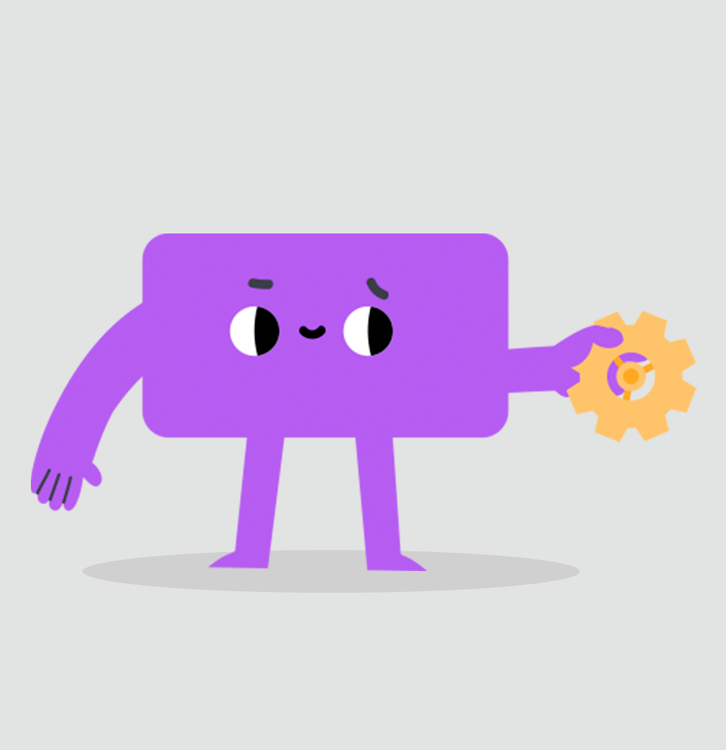
Glossary
Asset
In the context of marketing, an asset can be a video, photograph, website banner or anything visual that is used for your marketing. Can also be referred to as your marketing creative.
Brand guidelines
A set of rules that define the look and feel of your brand. This includes your logo, color palette, typography, and tone of voice. Designers use these guidelines to ensure that each design stays consistent with the brand’s identity.
Copy
In marketing, “copy” refers to the text used to convey your message. Whether it’s a catchy headline, engaging social post, or the detailed description in an email, copy is crafted to speak directly to your audience and support the visuals in your campaign.
Creative brief
A high-level document used to shape the overall strategy of a campaign. Unlike the design brief, it focuses on broader goals, audience insights, brand messaging, and tone, setting the stage for multiple design assets within a larger project.
Deliverables
The final design outputs specified in the brief, which could include social media graphics, banners, infographics, or any other marketing assets. Each deliverable is tailored to the platform or medium where it will be used.
Design brief
A concise document provided to a designer that outlines the specific requirements, objectives, and expectations for a project. It includes details like target audience, goals, deadlines, and any technical specifications, helping ensure the final design aligns with your vision.
File format
The specific digital format of a file, such as PNG, JPEG, PDF, or PSD. Different formats are suitable for different purposes, like social media posts, printing, or further editing.
Milestones
Key checkpoints in a project timeline that mark significant stages of progress. Milestones help keep a project on schedule, allowing for timely feedback and adjustments along the way.
Revision process
The structured approach to gathering feedback and making edits to designs.

read more!
recent posts
Shopify or WooCommerce?
There are two star players for ecommerce websites and the choice can be tough – Shopify or WooCommerce?
Read more about the two and find the choice that’s right for you.
How to Design a Vehicle Wrap That Actually Gets Noticed
Discover how to design a vehicle wrap that gets your business noticed. From smart layouts to real-world examples, this is your vehicle wrap design playbook.
Unlocking the Value of Graphic Design Subscriptions
Why Smart Marketers Outsource Graphic Design And How to Do It Right!Why businesses choose a subscription model Benefits of a graphic design subscription Traps to look out for Subscription pricing models How to maximise your design subscriptionWhy businesses choose a...