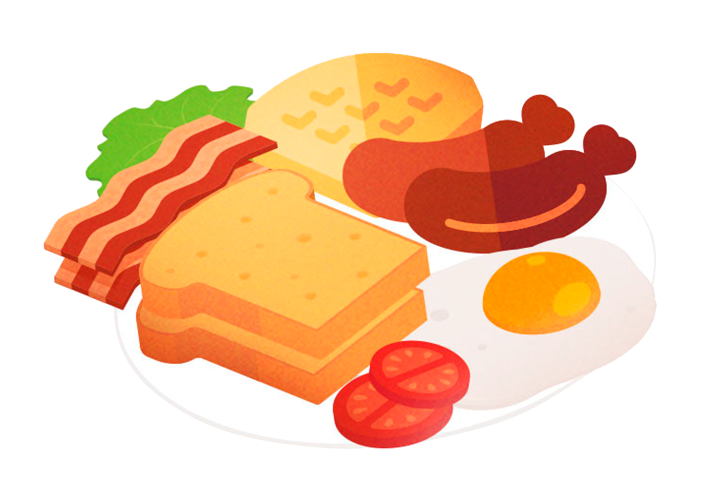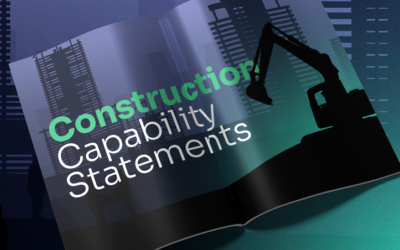How to Create Instagram Stickers for your Brand Using Giphy
If you’re anything like me, you like a good Instagram sticker. It’s emotive and adds personality to your Instagram Story in a way that words can’t.
The trouble is, how can you utilise Instagram stickers on a business account while staying on-brand? My answer, create your own stickers that you, and others, can use. Best yet, brand them in a way that isn’t overpowering but raises awareness of your brand name.
In this article, I’ll show you how we created great Instagram stickers using Giphy.
Designing Branded Instagram Stickers
It all starts with a well-designed sticker. You need to ask yourself, ‘what is my goal’. Is it to have a series of stickers that you will utilise on your own Instagram stories? Is it to create some stickers that will be used by others to help raise awareness of your brand? Or is it both?
Once you know what your goal is, you can decide what the stickers will be.
Our first set of stickers were designed primarily for us to use them on our own Instagram stories. For that reason, we used illustrations of our team members as well as our brand character. We also created a couple using our logo.
However, for another set of stickers, we wanted to create some that would be used by others. This meant that we thought quite a bit about what stickers would be used by our audience and how we could brand these in a way that was unobtrusive (otherwise our audience wouldn’t use them anyway) but would still help get our brand out there.
Our Tips & Tricks for Designing Your Instagram Stickers
So, once you know what you want to design, it’s time to get on with the fun part – designing the stickers.
Tip 1 – Make them original
There isn’t much point creating stickers that already exist. The best way to stand out is to create stickers that are unique.
Tip 2 – Know your audience
As a brand, it’s so important to understand your audience. This will affect your design from the types of colours you use, the messaging or the images.
Tip 3 – Use unobtrusive branding
If your brand is too overpowering, you run the risk that people will simply choose a different sticker rather than plaster branding all over their Instagram story. Unobtrusive branding is a great way to subtly gain visibility for your brand without overwhelming people.
Tip 4 – Animation
All of your stickers will need to be animated in order to be used on Giphy. If you are skilled at animation, great! You’ve got this!
However, if animation isn’t your strong point, do not despair. Giphy have created a tool that will help animate your stickers for you.
Tip 5 – Create compelling graphics
Similarly, if your business is hot on social media but doesn’t have the resource to create unique and compelling graphics, we have a solution for that! Our unlimited graphic design service is a great way to get amazing designs without breaking the bank.
Uploading to Giphy – Best Practices
So, you’ve created your stickers, now it’s time to upload them to Giphy. Here are some best practices to keep in mind to get the most out of your stickers.
Use of Hashtags
Always, always, always include the company name as a hashtag. This will mean that all of your stickers are easily accessible in search.
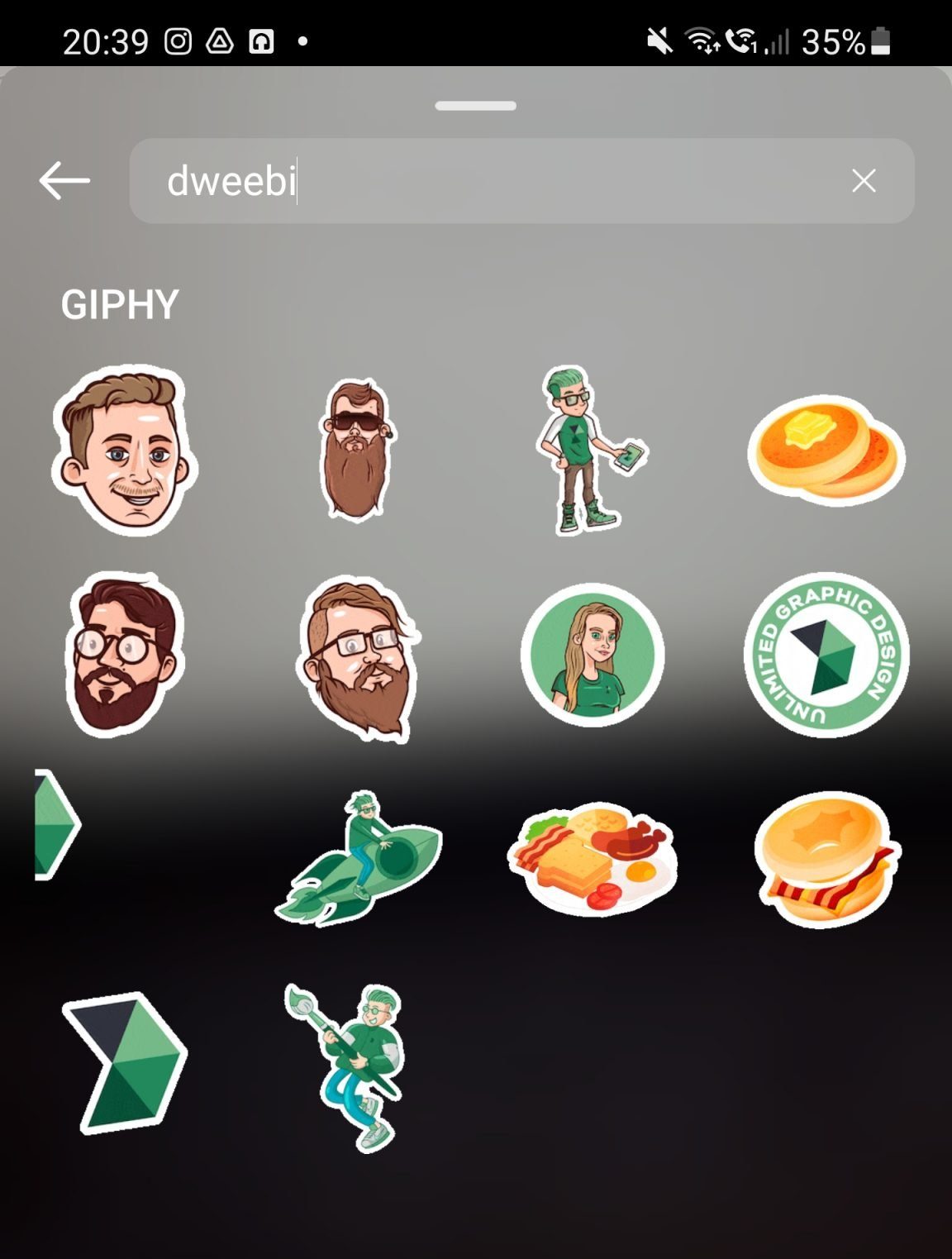
You should also include relevant tags for the content of the upload. This could be the subject matter of the image, what it represents for our brand or common searches that people might use the upload for.
However, you shouldn’t use a tag just because it is popular if it doesn’t have anything to do with the sticker you are uploading. Profanities or discriminatory language can also trigger Giphy’s filters and get your account blocked.
Sticker Quality
Before uploading a sticker to Giphy, you must ensure that the graphic is on-brand for that channel, and it is public-facing quality. Low-quality stickers, or stickers that are off-brand, simply won’t help achieve your goals.
How to Create a Giphy Account
Now that you’ve created your stickers, you want them to appear on Giphy search. This is what will allow you to find and use them on Instagram. This requires you to apply for a Giphy brand channel. Having a brand channel rather than a personal account provides you with many benefits including:
- Appearing in Giphy search, which raises awareness of your brand & stickers
- Analytics on your channel
- More customisation options
While there are more benefits to a brand channel, it’s not as easy to apply for.
Here is how to create a brand channel on Giphy:
- Create a new GIPHY account
- Make sure to use an email address with your company domain that matches the account username.
- Which brings us to the account username. This must reflect the name of your business. Best to avoid numbers, underscores, and special characters for this.
- Make sure to add links to your website and the social profile that best represents your brand.
- Upload at least 5 stickers to your channel (these can be set to private if you aren’t ready for them to be live yet).
- Apply for your channel to become a brand channel.
- From here, simply wait 3 to 10 business days. Ours took about a week.
How to Add your Stickers on Instagram
Luckily, at this point, you’ve done all of the hard work!
All you need to do to add your new branded stickers to an Instagram story is to:
- Create your story
- Swipe up and select ‘GIF’
- Search for the hashtags you used (this is where is comes in handy to have used your brand name)
- Select the sticker you want and place or resize it

read more!
recent posts
Balancing Accessibility & Compliance for NDIS Website Design
If you’re an NDIS provider, your website needs to not only be accessible but compliant with NDIS guidelines.
How to Create a Construction Company Capability Statement
Learn what makes a construction company capability statement clear, professional, and visually effective to make a strong first impression.
Digital Marketing Updates 2025
2025 was a year of big changes from AI to social media. Here are all the 2025 digital marketing updates you should know.